Parents’ Evenings

Welcome to our Parents’ and Guardians’ Booking Page
If your child is already studying with us at one of our colleges; City and Islington College (CANDI), The College of Haringey, Enfield and North East London (CONEL) or Westminster Kingsway (Westking), we would very much like to meet you during our parents’ and guardians’ evenings.
This year our appointments will be conducted virtually via video conferencing. Please click on your chosen college’s booking portal, and then follow the booking instructions below to book your appointment(s).
We look forward to meeting you.
How to book your appointment(s)
Fill out the details on the page then click the log in button. Next, enter the unique login code that we have sent to you via email/SMS
A confirmation of your appointments will be sent via email to the email address you provide.
Select Parents’ Evening, and then click on the date you wish to book.
Unable to make all of the dates listed? Click I’m unable to attend.
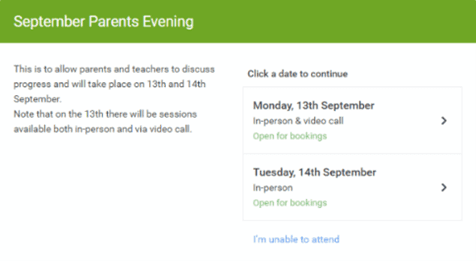
Choose Automatic if you’d like the system to suggest the shortest possible appointment schedule based on the times you’re available to attend. To pick the times to book with each teacher, choose Manual. Then press Next. We recommend choosing the automatic booking mode when browsing on a mobile device
Drag the sliders at the top of the screen to indicate the earliest and latest you can attend.
Select the teachers you’d like to book appointments with. A green tick indicates they’re selected. To de-select, click on their name.
Book Appointments (Automatic)
If you chose the automatic booking mode, you’ll see provisional appointments which are held for 2 minutes. To keep them, choose Accept at the bottom left. If it wasn’t possible to book every selected teacher during the times you are able to attend, you can either adjust the teachers you wish to meet with and try again, or switch to manual booking mode.
OR
Book Appointments (Manual)
Click any of the green cells to make an appointment. Blue cells signify where you already have an appointment. Grey cells are unavailable.
To change an appointment, delete the original by hovering over the blue box and clicking Delete. Then choose an alternate time.
You can optionally leave a message for the teacher to say what you’d like to discuss, or raise anything beforehand. Once you’re finished booking all appointments, at the top of the page in the alert box, press click here to finish the booking process.
All your bookings now appear on the My Bookings page. An email confirmation has been sent and you can also print appointments by pressing Print. Click Subscribe to Calendar to add these and any future bookings to your calendar. To change your appointments, click on Amend Bookings.
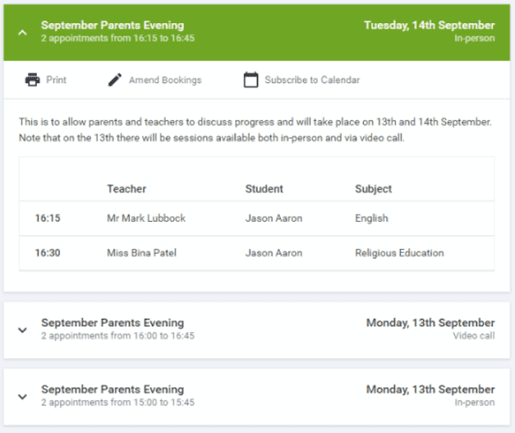
On the night simply click the link in your email to join your appointments.
We look forward to seeing you.
Further Information
Appointments are on a first-come, first-served basis. Where a teacher/tutor has no available time slots you can choose to join their waiting list but please be aware there is no guarantee that parents who are on the waiting list will definitely be given an opportunity to be seen by the teacher/tutor.
If the learner is 18 years old or older they will need to be present in the meeting. Failure of the learner to be present will result in the meeting being terminated.
The video below shows you how to access, book and attend the appointments. Please note: In the video below it asks you to enter the learner’s date of birth. For our College, you will need to enter the code we provided via SMS/email.
If you are having difficulty booking an appointment please contact:
City and Islington College (CANDI):
- Sixth Form Centre / Centre for Applied Science (Angel) – philippa.cooke@candi.ac.uk
- Centre for Business Arts and Technology (Holloway) – kate.reed@candi.ac.uk
- Centre for Lifelong Learning (Finsbury Park) – emma.king@candi.ac.uk
The College of Haringey, Enfield and North East London (CONEL)
- Enfield/Tottenham – joe.withey@conel.ac.uk
Westminster Kingsway (WestKing)
- All colleges – shawn.lonergan@westking.ac.uk
Within the email please state your name, your son/daughter’s name and their Student ID.

King’s Cross
London
WC1X 8RA
United Kingdom Contact Us

